Getting your pages indexed by Google quickly isn’t magic—it’s process and precision. One tool that often flies under the radar? The sitemap. It’s more than a file. It’s like a roadmap for search engines. Let’s dig into what sitemaps really do and how they can speed things up.
Key Takeaway
A well-structured sitemap doesn’t force Google to index faster, but it helps Googlebot find your pages sooner, especially on large or frequently updated sites. By guiding crawlers directly to important URLs, you improve the chances of quicker indexing and better visibility in search results. If you’re looking to speed up how fast Google notices your content, optimizing your sitemap is a smart and simple first step.
Why Sitemaps Still Matter in 2025
A while back, I worked with a website that had over 12,000 product pages. Great content, proper internal links, but hardly any of them were indexed for weeks. The missing piece? No sitemap. Google had no clear way to discover all those URLs efficiently.
Even today, when Google’s bots are smarter than ever, sitemaps still play a crucial role. They help guide crawlers where they need to go. Think of them like GPS for Googlebot.
What Is a Sitemap, Really?
People often think a sitemap is just a list of links. That’s only half the truth.
An XML sitemap is the technical version that search engines prefer. It lists URLs and can include details like when each page was last updated and how important it is compared to other pages.
There’s also the HTML sitemap, built more for users. And then there are image, video, and news sitemaps, used when your content is more specialized.
Each one serves a specific purpose. The XML one? That’s the main deal for SEO.
Does a Sitemap Directly Speed Up Indexing?
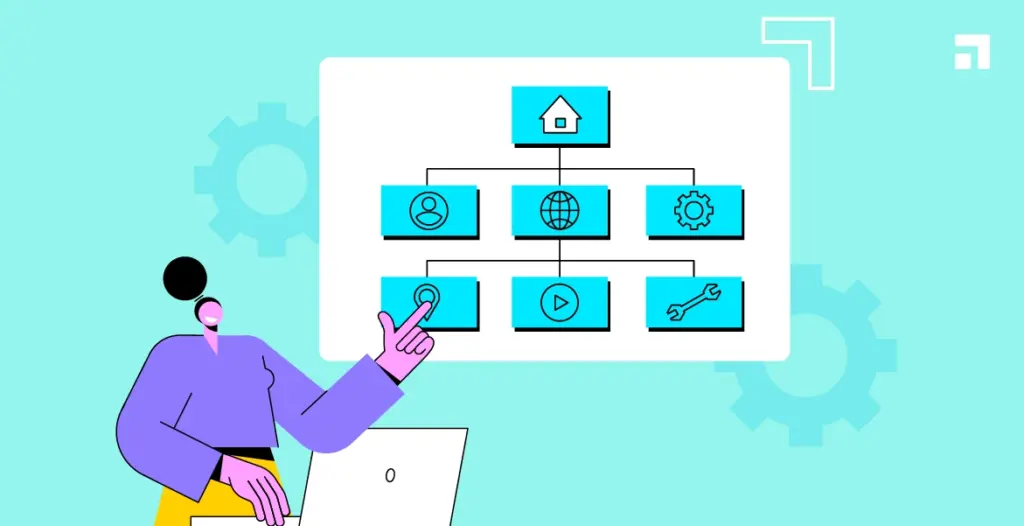
Here’s the short version: a sitemap won’t make Google index your site faster just because it exists. But it does help Google discover content more efficiently.
Indexing is a two-step process: discovery and evaluation. A sitemap helps with the first. Without it, Google relies entirely on links to find your content. That’s fine for smaller sites. But if you’ve got thousands of pages? You’re gambling.
And then there’s the crawl budget. Google doesn’t crawl everything you publish right away. The sitemap helps you make the most of that limited attention.
How Sitemaps Help Google Prioritize Pages
Inside an XML sitemap, there’s a tag called <lastmod>. It tells Google when the content was last updated. Pages with recent dates often get crawled sooner.
There’s also a priority tag. It ranges from 0.0 to 1.0. Some say Google ignores it. Others claim it helps nudge bots toward more critical pages. Either way, filling it in doesn’t hurt.
The real trick? Update your sitemap whenever your content changes. That signals freshness and can get the crawler to knock sooner.
Best Practices for Sitemap Optimization
Don’t just create a sitemap and forget about it. Here’s what helps:
- Keep it updated. Automation is your friend here.
- Stick to the limits. One sitemap file = 50,000 URLs max. File size? Under 50MB uncompressed.
- Compress it. Use gzip. Google reads it just fine and it saves bandwidth.
- Submit it manually. Upload it to Google Search Console and link it in your robots.txt.
- Organize by content type. A blog sitemap, a product sitemap, a video sitemap—divide and conquer.
Common Sitemap Mistakes That Slow Down Indexing
Sitemaps are easy to mess up. Here’s what I see most often:
- Broken URLs. Google finds a dead end and gives up.
- Redirects inside the sitemap. Use final destination URLs only.
- Noindex pages. Including them tells Google, “Here’s a page… don’t index it.” Mixed signals are bad.
- Outdated entries. If your sitemap lists URLs that haven’t existed since 2022, clean it up.
Also, don’t forget to ping Google when your sitemap changes. It’s a gentle nudge that something new is available.
Tracking Sitemap Performance in Search Console
In Google Search Console, head over to the Sitemaps section. You’ll see:
- When it was last read
- How many URLs were submitted
- How many were indexed
You can also check the Coverage Report to spot crawl issues. If Google skipped a bunch of pages? Your sitemap might need a closer look.
Pro tip: cross-reference with server logs. If the bots never even request certain URLs, your sitemap might not be helping as much as you think.
Is a Sitemap Always Necessary?
Not always.
If your site has fewer than 50 pages and you’ve got clean internal links, Google can usually find everything on its own. But once your content grows? Or if it changes often? A sitemap becomes less of a “nice to have” and more of a survival tool.
For e-commerce sites, blogs with tons of tags, or platforms with user-generated content, skipping a sitemap is a bad idea. It’s like trying to get indexed with one hand tied behind your back.
Advanced Tips: Boost Crawl Signals Beyond Sitemaps
Even a perfect sitemap can’t fix weak crawl signals. Here’s how to boost them:
- Internal linking structure. Link to new pages from strong, existing ones.
- Content freshness. Update old pages regularly.
- Fast-loading pages. Bots don’t like slow responses.
- No crawl errors. Clean up 404s and server issues.
Also, keep your robots.txt clean. A single disallow rule in the wrong place can block a whole section of your site.
The Fast Track to Better Indexing
- Build and maintain an XML sitemap.
- Use <lastmod> to highlight freshness.
- Submit your sitemap to Google Search Console.
- Keep URLs clean—no broken links or noindex tags.
- Divide big sites into smaller sitemap files.
- Cross-check indexing status regularly.
And don’t let it sit. A stale sitemap is like a map of a city that no longer exists.
FAQ (Bonus Schema-Ready Questions)
What is the role of a sitemap in SEO?
It helps search engines find and organize your website’s pages for indexing.
How does a sitemap help with Google indexing?
By pointing Google to pages directly, instead of relying only on links.
Can a sitemap improve my crawl rate?
It can help Google discover new or updated content faster, which may lead to quicker crawling.
How often should I update my sitemap?
Whenever you publish, update, or remove pages.
What’s the difference between HTML and XML sitemaps?
HTML sitemaps are for users. XML sitemaps are for search engines.
Conclusion
A sitemap won’t make Google index your pages instantly, but it does help bots find them faster and more efficiently. For growing or dynamic sites, it’s a low-effort, high-impact way to improve indexing speed. Keep it clean, keep it current, and let it work in your favor.

Leave a Reply