Let’s be honest—waiting for a slow website to load feels like watching paint dry during a rainstorm. Annoying, right? Now imagine you’re Googlebot. You’re crawling billions of pages. You don’t have time to babysit sluggish servers. If your site is slow, you’re telling search engines, “Come back later… maybe.”
That’s where site speed and Core Web Vitals come in. Not just for user experience. They have real consequences for how often—and how deeply—Google indexes your site.
Let’s dig in.
✅ Key Takeaway:
Site speed and Core Web Vitals directly influence how often Google indexes your pages. A fast, stable site helps Googlebot crawl more efficiently, leading to quicker updates in search results and better overall visibility. If your site is slow or unstable, indexing slows down—hurting SEO performance.
What Is Indexing Frequency—and Why Should You Care?
Indexing frequency is how often Google updates your pages in its index. Some sites get crawled every few hours. Others? Once a month—if they’re lucky.
Here’s the kicker: the more often your content is indexed, the more visible it becomes in search results. If Google doesn’t see your updates, neither will anyone else.
It’s not just about new content. If your blog or product pages stay buried under crawl errors or sluggish performance, you’re practically invisible.
How Googlebot Decides When to Crawl You
Google doesn’t crawl randomly. It uses an internal crawl scheduler, influenced by three main things:
- Crawl budget: How many pages Googlebot is willing to crawl on your domain per day
- Crawl demand: How important or popular your content is
- Server performance: How fast your site responds during crawls
If your server throws a tantrum every time Googlebot visits, it’ll back off. Simple as that.
What’s Site Speed, Exactly?

Site speed refers to how fast your page loads in the browser. It’s measured in a bunch of ways, but the big ones are:
- Time to First Byte (TTFB): How long it takes for the server to respond
- First Contentful Paint (FCP): When the first bit of content appears on screen
- Total Load Time: How long before the entire page finishes loading
A site that loads in 1.5 seconds has a serious edge over one that takes 6 seconds.
What Are Core Web Vitals?
Core Web Vitals are Google’s way of measuring user experience through performance. They’re now part of the page experience signal.
Here’s the trio:
- LCP (Largest Contentful Paint): Measures loading performance. Aim for under 2.5 seconds.
- INP (Interaction to Next Paint): Replaced FID in 2024. It measures how fast the page responds after a user clicks or taps.
- CLS (Cumulative Layout Shift): Captures layout movement during load. Low scores mean a stable page.
If your Web Vitals stink, your site feels like a bad Tinder date—confusing, slow, and jumpy. No thanks.
How Slow Speed Hurts Indexing Frequency
Google allocates a limited crawl budget. If your pages take too long to load, it won’t waste time. Here’s what can happen:
- Googlebot bails mid-crawl because of slow server response.
- Your deeper pages never get crawled.
- Updates to existing content are delayed in the index.
Think of it like this: If a delivery truck is stuck in traffic at your front gate, it won’t bother dropping off the package.
Core Web Vitals Influence Crawl Behavior Too
While Core Web Vitals are mostly about user experience, they affect crawling indirectly.
- A well-optimized site gets crawled more consistently.
- A poor UX tells Google the site might be low quality.
- Mobile-first indexing makes these metrics even more important.
A fast, responsive, stable site says, “Hey Google, I’m open for business.” That’s the vibe you want.
What Google Says About Crawl Budget and Site Performance
Google’s own docs confirm it: poor performance limits crawl rate. If your server returns 500 errors or times out, the crawl rate drops. It’s like putting a “Do Not Disturb” sign on your front door.
Here’s what also slows crawling:
- Frequent redirects
- Broken internal links
- Huge JavaScript payloads
Googlebot doesn’t wait. It moves on.
Real-Life Example: Speed Boost = Better Indexing
I once worked on a publishing site with 50,000+ pages. It was crawling slower than a dial-up modem in 1999. After optimizing image formats, trimming JavaScript, and adding server-side caching, their crawl stats in Google Search Console doubled in two weeks. Pages that hadn’t seen daylight in months were back in the index.
Lesson? Google notices speed improvements. Fast sites win the race.
Simple Fixes to Improve Site Speed and Web Vitals
No, you don’t need a dev team from NASA. These fixes work:
- Compress images using WebP
- Enable lazy loading for media
- Minify CSS and JavaScript
- Use a content delivery network (CDN)
- Reduce third-party scripts
- Add server-side caching (like Redis or Varnish)
Bonus tip: Ditch sliders and auto-play videos. They’re not just annoying—they kill performance.
How to Track Indexing Frequency Like a Pro
You can’t fix what you don’t track. Here’s where to look:
- Google Search Console > Crawl Stats: Shows how often Googlebot visits, how much it downloads, and what errors it hits
- Index Coverage Report: Find out which URLs are indexed and why some aren’t
- Server Log Files: Gives the most accurate picture of Googlebot visits
Check these weekly. If Google isn’t crawling, it’s waving a red flag.
Frequently Asked Questions
Does better Core Web Vitals guarantee faster indexing?
Not directly. But they help by making your site easier and faster for Googlebot to crawl.
Can I increase how often Google crawls my site?
Yes—by improving speed, publishing quality content regularly, and fixing technical issues.
Why are my new blog posts not showing up in search?
Slow crawl rate, poor internal linking, or duplicate content could be to blame.
Bottom Line
A slow, clunky site is like a house with a jammed front door. Googlebot knocks, waits a second, then walks away.
Fix your speed. Polish your Core Web Vitals. Give search engines—and users—a smooth ride. You’ll get crawled more, indexed faster, and ranked higher.
Simple as that.
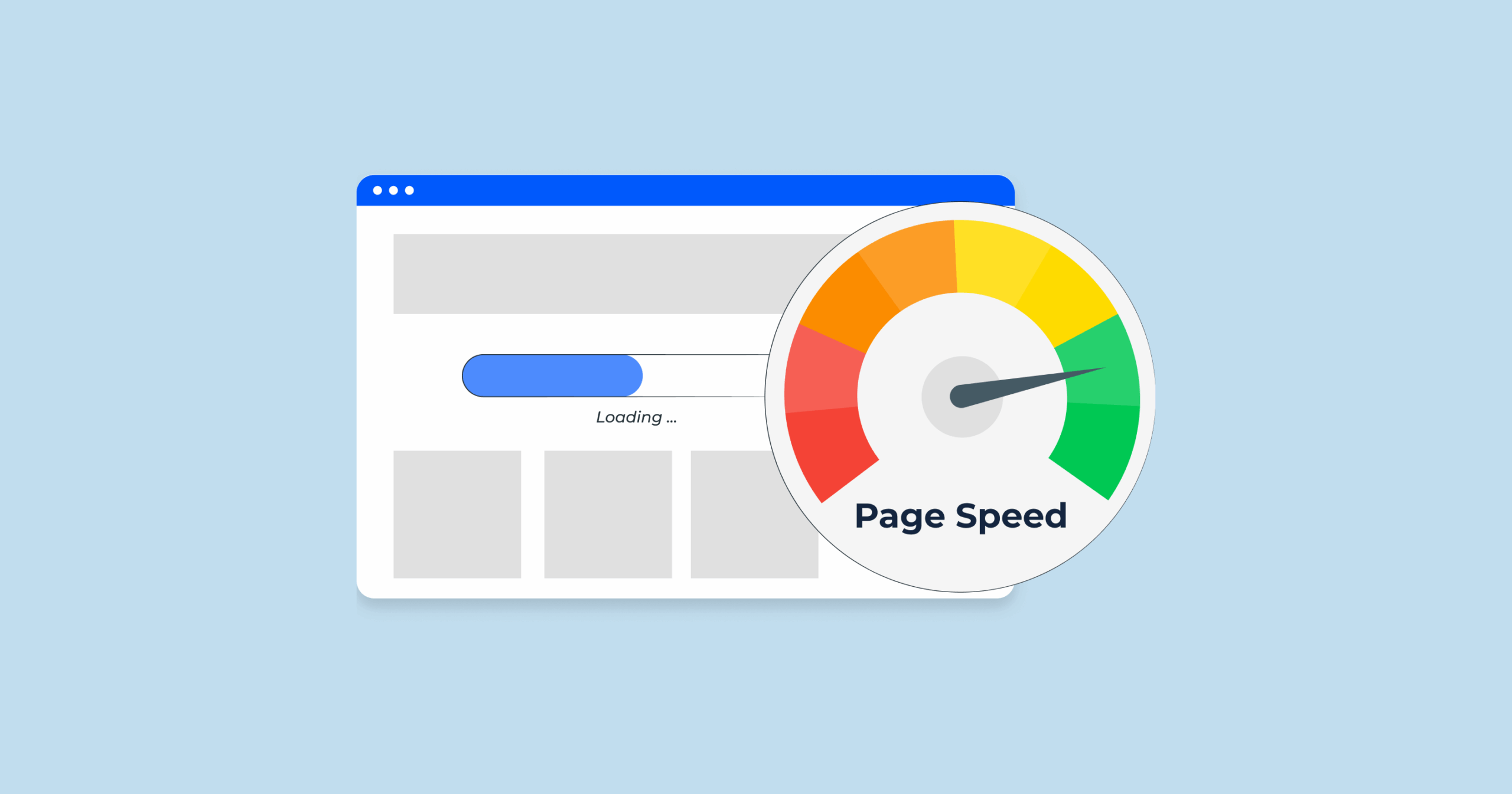
Leave a Reply