Most developers know Bootstrap for its buttons, modals, and grids. But honestly, that’s just scratching the surface. There are some quirky, lesser-known components baked into Bootstrap that can make your UI smarter, smoother, and more interactive—with barely any extra code.
Let’s break away from the obvious and explore Bootstrap components you’ve probably ignored but shouldn’t.
Key Takeaway:
Bootstrap isn’t just buttons and navbars. Dig deeper, and you’ll find tools like Toasts, Offcanvas, and Input Groups that can improve your UI without bloating your codebase. They’re weird, underused—and seriously useful.
Toasts: Way More Than Just Alerts
Toasts aren’t just for showing “Message Sent!” after someone hits a button. I use them for things like form confirmations, idle reminders, or notifying users that a draft’s been auto-saved. They’re great for passive feedback—stuff users should know but don’t need to click on.
The best part? You can trigger them with plain JavaScript or even data attributes. And they don’t block user actions like modals do. Want to make them screen reader–friendly? Add aria-live="polite" so assistive tech picks them up gently.
Tooltips + Popovers: Small Touches, Big Impact
Tooltips are great for quick hints. Like showing password rules when someone hovers over a question mark icon. Popovers take it further—you can drop full HTML in there. Think: rich info without sending people to another page.
They activate on hover, focus, or click, depending on how hands-on you want them to be. For mobile users, go with click; it’s more reliable. You’ll thank yourself later.
Scrollspy: Make Navigation Dynamic
Ever seen a nav bar where the section you’re currently reading gets highlighted as you scroll? That’s Scrollspy. It tracks where you are on the page and updates the nav automatically.
It works wonders on long-form landing pages, documentation, or even portfolios. All you need is some data-bs-spy magic and section IDs. No JavaScript headaches required.
Collapse: Not Just an Accordion Trick
Most folks think Collapse is for FAQs and hiding long text. But you can go wild with it. Use it for filter panels, mobile footers, or progressive disclosures (aka “read more” sections).
You can stack collapses, nest them, even trigger them from a link across the page. Pro tip: use collapse-horizontal to create side-sliding panels.
Spinners: Minimal UI Feedback That Works
Sometimes users need to know something’s loading—even if it’s only for half a second. Spinners are simple but get the job done. Drop them inline or center them inside buttons.
Bootstrap lets you tweak color, size, and even use border or growing styles. It’s better than leaving people wondering if your app froze.
Input Groups: Functional, Clean, Familiar
Login forms. Currency inputs. Search bars with filters. Input groups let you slap icons, labels, or buttons right next to an input. Everything stays aligned, readable, and click-friendly.
Add-ons can be placed before or after the field, and you can even mix multiple items. But don’t overdecorate. Less is more here.
Carousels: Go Beyond the Image Gallery
Carousels aren’t just for rotating hero banners. I’ve used them to rotate testimonials, product feature cards, even FAQs. You can make the slides auto-scroll or give users full control.
With a little CSS, you can even make slides of different widths or dynamic heights. Skip the stock feel and make it yours.
Progress Bars That Actually Help
These bars are perfect for tracking file uploads, quiz progress, onboarding steps—you name it. Bootstrap lets you animate them, color-code them, or label them with text.
Wrap them in cards, show them inline, or use them in place of boring loaders. Just don’t fake progress unless you want rage-clicks.
Offcanvas: Not Just a Sidebar
The Offcanvas component is Bootstrap’s answer to slide-in panels. Yes, you can use it for mobile menus—but think bigger.
Use Offcanvas for login forms, advanced filters, shopping carts, or quick previews. It slides in from any direction, traps focus automatically, and feels like a native app. You can even launch it from a button, link, or event.
Breadcrumbs and Pagination: Quiet Yet Crucial
Breadcrumbs give users a trail to follow, especially in multi-level sections. Pagination, meanwhile, keeps content tidy without endless scroll. These two don’t scream for attention—but when missing, users get lost fast.
Bootstrap supports simple, accessible markup for both. Add icons to breadcrumbs for flair, or customize pagination for mobile-first navigation.
Bonus: Print Utility Classes for Clean PDFs
Bootstrap has utilities for print styles like d-print-none, d-print-block, and spacing helpers that only apply during print. If you’re building invoices, reports, or any printable view, this is gold.
You don’t need a separate stylesheet—just drop the class and you’re good. It keeps everything tidy and saves time.
Final Thoughts: Bootstrap’s Best Parts Are Hiding in Plain Sight
Most folks stick to the same few components, which is a shame. Bootstrap’s got plenty of low-key features that solve real-world UI problems. No extra libraries, no crazy learning curve.
So next time you’re reaching for jQuery plugins or custom scripts, take a closer look—Bootstrap probably already has the answer.
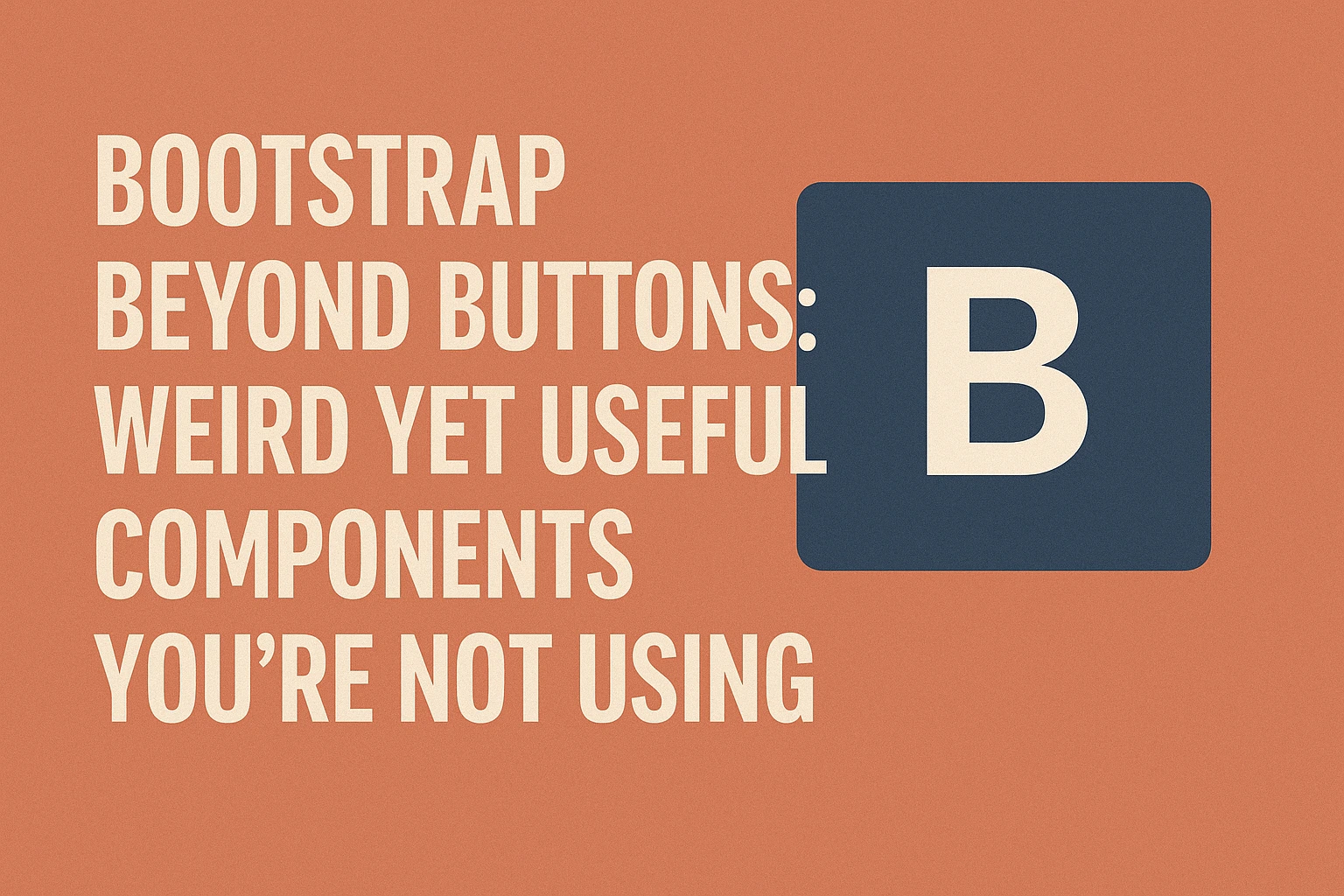
Leave a Reply