The server was humming along just fine. Node.js handled the API. MongoDB took care of the data. Traffic was steady, nothing too intense. The project wasn’t huge — a custom dashboard for a retail client that monitored sales, inventory, and customer behavior. But it was important. Real-time metrics. Executives staring at live data on wall-mounted displays. Uptime mattered.
The app had a middleware layer where every incoming payload got cleaned, transformed, and validated before moving downstream. This was my playground — the space where I had to make changes. The logic needed a tweak: append some metadata to requests heading to an analytics microservice. Simple, right?
While testing locally, I wanted to see what the incoming payload looked like in real time. So I added this:
javascriptCopyEditconsole.log("Incoming payload: ", JSON.stringify(req.body));
Not a big deal during dev, right? And I forgot to remove it before committing. That one line went live.
No warnings from code reviews. No alerts from CI/CD. The log sailed through unnoticed — like a stowaway on a passenger ship.
Then the calls started.
When Everything Suddenly Goes to Hell
The crash didn’t happen instantly. That would’ve been merciful. Instead, it crept in like a leak in the basement during a thunderstorm. At first, it was just a slight delay in API response times. A hiccup. Then the dashboard froze. Metrics weren’t updating. By the time the client called, the entire server was unresponsive.
SSH access took forever to load. Commands lagged. My CPU monitor was spiking like it had seen a ghost. Disk usage? Near full. I checked the logs — or tried to. The log file was massive. Nearly 10 gigabytes and growing by the second. I had to kill the tail command just to avoid freezing my terminal.
That innocent console.log() I added? It was printing entire payloads for every request. And these weren’t tiny JSON objects. We’re talking multi-kilobyte, deeply nested bodies — user details, session info, cart items, referral data, and internal flags. Multiply that by thousands of requests. Then dump it all into an uncompressed log file.
Worse: there was no log rotation. The log file just kept growing. And since it was JSON.stringify, circular references in some payloads were causing memory bloat. The server couldn’t clear it fast enough. Node.js began choking. The event loop became a bottleneck. The server eventually ran out of memory and crashed.
By that point, it wasn’t just bad — it was client-angry-bad. Downtime had cost them hours of data, and they couldn’t access their analytics platform during a major marketing campaign. Sales teams were flying blind. Executives were furious. They asked for a full explanation. And that’s when the real damage began.
Cleaning the Mess With a Shaking Hand
There’s something soul-crushing about logging into a broken production server that you broke.
First thing I did was force-stop the Node.js process. The CPU instantly calmed down, like cutting the fuel to a fire. But that didn’t solve the log problem. The /var/log directory was bloated, and app.log alone had consumed nearly the entire disk. One more minute and the system would’ve shut down completely.
I deleted the oversized log manually using > app.log, effectively zeroing it out. That gave the disk some breathing room. Then I restarted the app — without the console.log() this time. But I knew this was a patch, not a fix.
I went deeper.
The next job was to implement proper logging — not with console.log, which is fine for local tinkering, but a liability in production. I swapped it out for Winston, a reliable Node.js logging library that lets you set log levels and filter output based on the environment.
I replaced the old line:
javascriptCopyEditconsole.log("Incoming payload: ", JSON.stringify(req.body));
With this:
javascriptCopyEditlogger.debug("Payload received");
That alone prevented massive JSON dumps. But I went further. I added safeguards to handle circular structures. Here’s a snippet I still use today:
javascriptCopyEditfunction safeStringify(obj) {
const seen = new WeakSet();
return JSON.stringify(obj, function (key, value) {
if (typeof value === 'object' && value !== null) {
if (seen.has(value)) return '[Circular]';
seen.add(value);
}
return value;
});
}
I also enabled daily log rotation with winston-daily-rotate-file and set limits on size and backups. No log would ever be able to grow unchecked again.
Monitoring tools came next. I integrated PM2’s monitoring dashboard and hooked up alerts through Slack. If memory or CPU usage spiked above a threshold, I’d get pinged. Not after the fact — immediately.
Everything I should’ve done before this disaster, I did in 48 hours. But the cleanup wasn’t just technical. The client still needed answers.
Owning the Mistake and Rebuilding Trust
By the time the system was back online, I had already drafted the email.
Not some vague “incident report” filled with corporate spin — an honest, technical breakdown of what happened, how I caused it, what steps were taken to fix it, and how this would never repeat. No blaming the framework. No hiding behind jargon. Just facts.
I walked them through the root cause:
A logging line left in by mistake, processing unbounded data, flooding the server logs, leading to CPU exhaustion and disk saturation. A perfect storm of rookie move and poor logging hygiene.
They weren’t thrilled. Rightfully so. Their operations team had lost hours trying to diagnose what turned out to be a self-inflicted wound. Sales missed key metrics during a campaign. The execs had egg on their face in front of investors because the data wall froze in the boardroom.
They asked tough questions:
- Why didn’t this get caught before production?
Because I didn’t treat logging with the same discipline as actual features. - Why were there no alerts?
Because I hadn’t configured monitoring beyond “if it’s running, it’s fine.” - Why are we paying you again?
That one stung. But I deserved it.
I didn’t push back. I didn’t throw technical buzzwords to cloud the issue. I admitted the failure and offered a 25% discount on that month’s invoice as a goodwill gesture. I also sent over a remediation checklist and committed to a zero-tolerance logging review in all future deployments.
What turned things around wasn’t just the fix — it was transparency. They appreciated that I took responsibility without hesitation, and that I came with solutions, not excuses.
By the end of the week, we were back in sync. They renewed the contract. Barely.
That incident taught me something I hadn’t learned in any tutorial or framework doc: Your code isn’t just a function — it’s a liability if left unchecked.
Hard Lessons Burned Into Muscle Memory
I used to treat console.log() like a flashlight. Quick, easy, helps me see in the dark. After this fiasco, I see it more like a lit match in a server room.
Now, before any deployment, I do a full sweep for leftover logs. Not just the obvious ones. Even those tiny console.log("here") placeholders — gone. If it’s not useful in production, it doesn’t belong there. Period.
But it’s not just about removing logs. It’s about logging with intent.
I define clear log levels:
debugfor verbose internal tracing (disabled in prod)infofor high-level eventswarnfor questionable stateserrorfor anything that could break business logic
Each log is structured. Each has context — request ID, user ID, timestamp. And most importantly, each has a lifespan. Logs get rotated, archived, and cleaned automatically. Nothing grows unchecked.
Here’s the checklist I live by now:
- 🔍 Use logging libraries, never raw console output in production
- 📦 Serialize with safeguards (to avoid circular refs and oversized logs)
- 📉 Monitor CPU, memory, and disk with real-time alerts
- 🚨 Treat logs as potential failure points, not just passive output
- 🧹 Automate log rotation and storage cleanup
- 📜 Never let a single line of debug code become a production liability
And yes, I set up linting rules and Git pre-commit hooks to flag unapproved logs. Future-me doesn’t trust past-me anymore.
The reality is, most outages aren’t caused by sophisticated attacks or exotic edge cases. They’re caused by things like this — overlooked lines of code, forgotten debug prints, unchecked loops. It’s never the dragons you slay — it’s the banana peel you didn’t see.
That single console.log() nearly cost me a high-paying client. But the habits I built after that? They’ve saved me a dozen times since.
Every dev has that one story that haunts them. This is mine. And if you’re reading this thinking, “That could never happen to me” — good. But double check your code anyway.
Because it only takes one log.
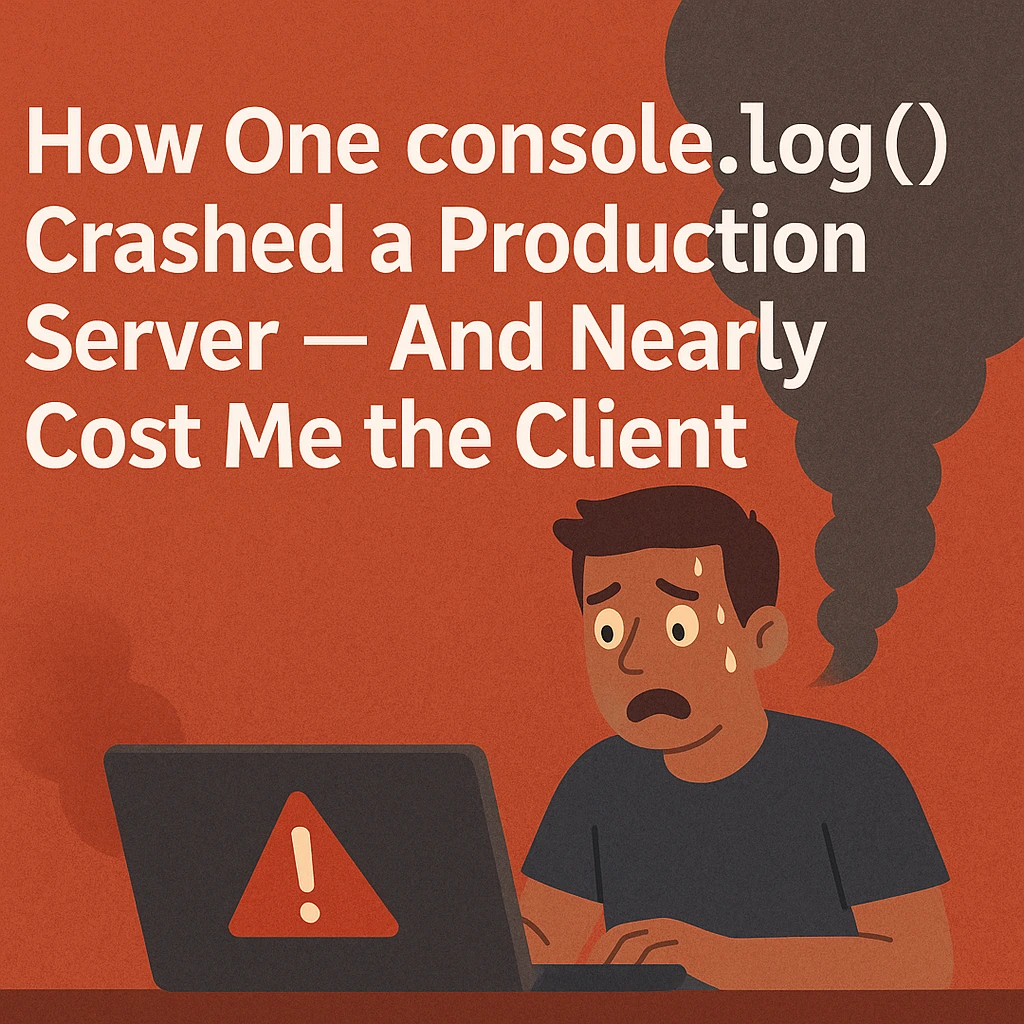
Leave a Reply