HTML’s great until you want to make a small change… in twenty places. That’s when dynamic templating becomes your best friend. But diving into Laravel? Feels like using a chainsaw to trim your bonsai. Here’s how I build smart, reusable PHP templates—without touching a single artisan command.
Key Takeaway:
You don’t need Laravel—or any complex framework—to build dynamic, reusable templates with PHP. If you’re a frontend developer comfortable with HTML and CSS, you can start using plain PHP to create partials, inject logic, and loop through data using simple tools like include, if, and foreach. This approach keeps your workflow light, your codebase manageable, and your learning curve flat—perfect for adding smart functionality without the backend bloat.
Why PHP Still Deserves a Spot in Your Toolkit
I used to think PHP was past its prime. Then I had to build a dynamic portfolio site on short notice. No time for learning Laravel. Just needed some logic, quick includes, and a loop or two.
Turns out, PHP is still very much alive—quietly powering WordPress, Shopify, and thousands of websites. And the best part? It works like glue for frontend code.
You don’t need to be a backend guru to make PHP dance. If you know HTML, you’re already halfway there.
Is This Guide for You?
If you’re a frontend dev who:
- Can write solid HTML/CSS
- Knows a bit of JavaScript
- Gets nervous around anything that ends in
.env - Wants dynamic templates without setting up a full MVC structure
…this is your zone. No Composer. No migrations. Just raw PHP and clean, reusable code.
Why Plain PHP Works (Better Than You Think)
Frameworks are great… when your app needs routing, auth, and a full-blown architecture. But if you’re building static sites, portfolios, email templates, or landing pages, plain PHP is lean, readable, and fast.
It’s kind of like using jQuery. Not trendy. But when it does the job? Who cares?
With just a few lines, you can:
- Pull in a single header across pages
- Create cards from JSON or arrays
- Hide or show elements with
ifstatements - Build components without learning a component system
Getting Set Up (Without Going Full Stack)
Here’s what I use:
- Local dev server: Laragon (Windows), MAMP (Mac), or just plain
php -S localhost:8000 Folder structure:
/project
├── index.php
├── about.php
├── /partials
│ ├── header.php
│ ├── footer.php
│ └── nav.php
└── /data
└── products.json
Nothing fancy. Just files, organized like a civilized developer.
Building Templates That Don’t Repeat
Let’s say you’ve got a header and footer. Copy-pasting them across pages? Nope. Use include:
<?php include 'partials/header.php'; ?>
Want to protect against missing files? Use require_once instead. One line brings in your nav, your footer, or even an entire sidebar.
Now when your client wants a new link in the nav? One edit. Done.
Injecting Logic Into Static Pages
Here’s the magic: PHP lets you sprinkle logic like seasoning.
<?php if($userLoggedIn): ?>
<a href="/dashboard">Dashboard</a>
<?php else: ?>
<a href="/login">Login</a>
<?php endif; ?>
Or loop through items:
<?php foreach($products as $product): ?>
<div class="card">
<h2><?= $product['title']; ?></h2>
<p><?= $product['price']; ?></p>
</div>
<?php endforeach; ?>
This turns a static product grid into something that updates from a single data source.
Component-Like Thinking Without the Overhead
Want to reuse a block with variables? Create a partial and pass in data before including:
$product = ['title' => 'Widget', 'price' => '$25'];
include 'partials/card.php';
Inside card.php:
<div class="card">
<h3><?= $product['title']; ?></h3>
<span><?= $product['price']; ?></span>
</div>
Boom. You’ve got yourself a component, no JavaScript frameworks required.
Using JSON Like a Simple CMS
You don’t always need a database. Create a data/products.json file:
[
{"title": "Socks", "price": "$10"},
{"title": "Shoes", "price": "$50"}
]
Then load it:
<?php
$data = file_get_contents('data/products.json');
$products = json_decode($data, true);
?>
Now loop through it like any array. Add new items without touching your HTML.
Keep It Clean (So You Don’t Cry Later)
A few rules I live by:
- Keep logic out of HTML as much as possible
- Never echo HTML in PHP — use templating tags (
<?= ?>) - Avoid deeply nested
ifstatements - Use folders:
/partials,/data, maybe/includes - Cache what you can if loading data or images
Clean code now saves therapy later.
When to Move On (Or Not)
At some point, you may need:
- Routing (URLs that map to content)
- Form validation
- Database abstraction
- Middleware or APIs
That’s when it might make sense to try Laravel or Slim. But don’t jump ship just because everyone else is. If your site is fast, stable, and easy to update — mission accomplished.
Final Thoughts
You don’t need to master Laravel to build dynamic, reusable pages. Plain PHP lets you add just enough backend to make your frontend smarter.
Want to impress your clients, speed up your workflow, and avoid another WordPress install? Try sprinkling PHP into your next project.
Start small. One include. One loop. One win.
If you want a starter template with JSON, partials, and folder structure, just holler. I’ve got one zipped and ready.
Let me know what you’re building—I’d love to see it.
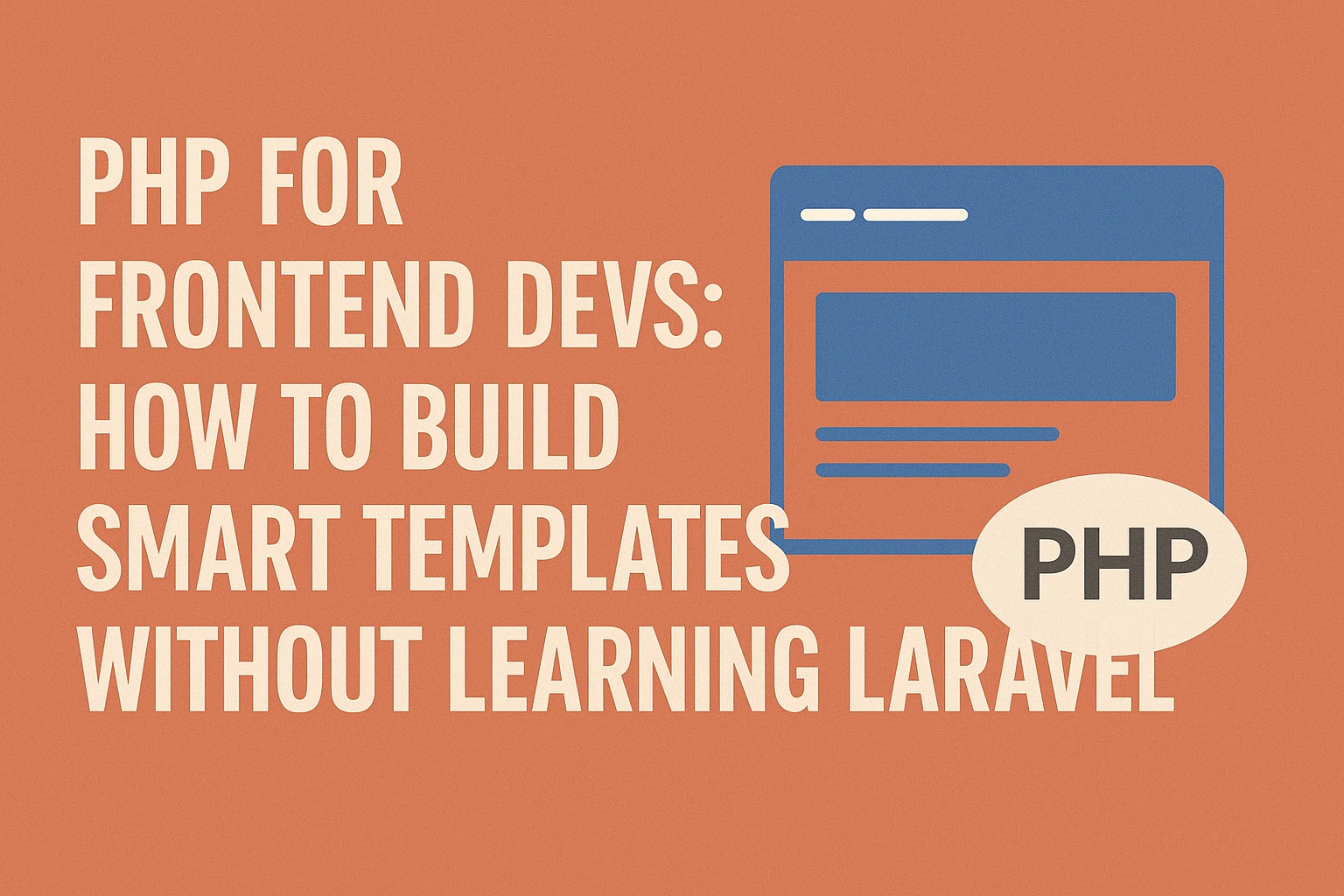
Leave a Reply